Hugo To Github
Table of Contents
Meng-Hosting di Github
Di tulisan ini, saya akan menunjukkan cara hosting static-site Hugo yang sudah dibuat sebelumnya ke Github. Jadi, sebelum lanjut membaca tutorial ini, ada 3 persyaratan yang harus sudah dipenuhi:
- Punya akun Github (kalau belum punya silakan buat dulu).
- Komputer/laptop-nya sudah terinstall git (kalau belum silakan install).
- Sudah membuat website Hugo sebelumnya (kalau belum, silakan buat dulu, tutorialnya bisa mengikuti tulisan saya sebelumnya).
Saya akan menunjukkan 10 langkah dalam mem-publish atau meng-hosting static-site Hugo kita ke Github1. Berikut langkah-langkahnya:
Langkah 1:
Buat sebuah repositori baru di Github.
Di Tab “Repository” -> Klik “New”.
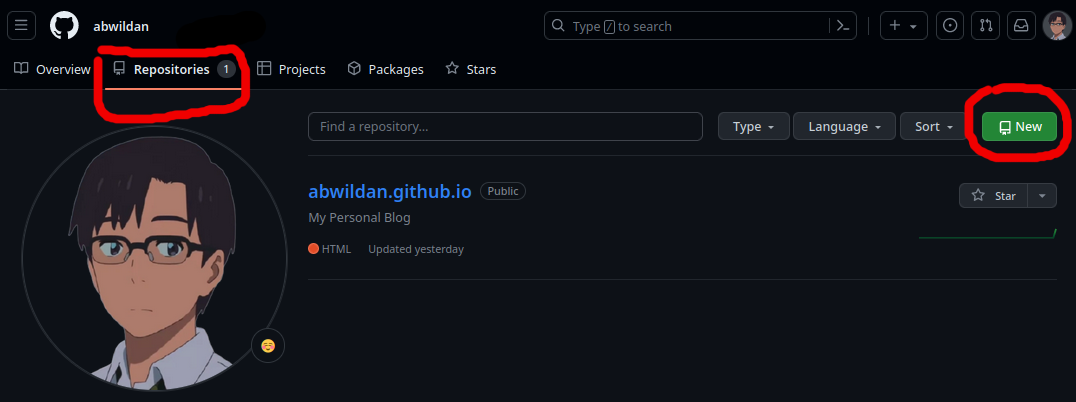
Misanya, saya akan namakan repositori baru saya dengan “githubwildan.github.io”. Kemudian klik “Create Repository”.
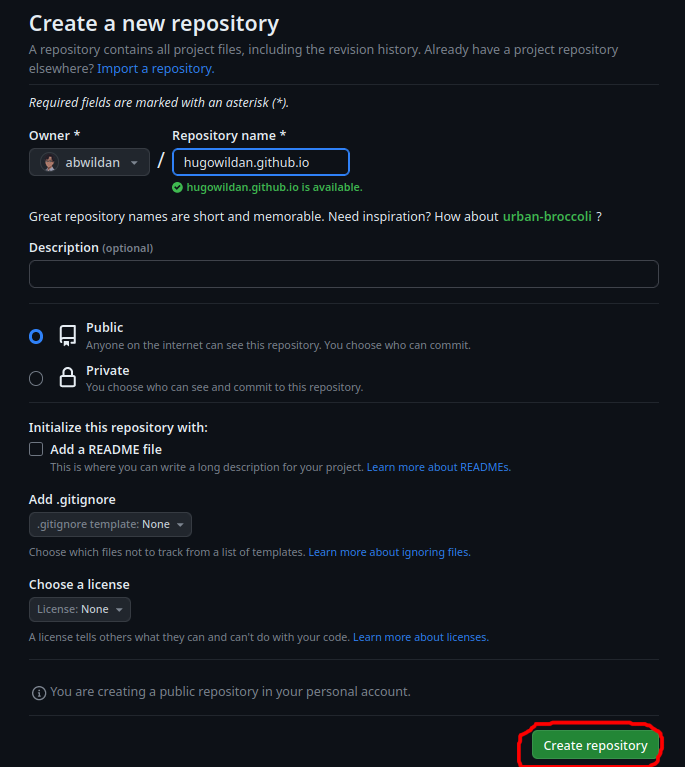
Langkah 2:
Push repositori lokal kita ke Github.
Jangan lupa, kalau mau konten post kita tampil, kita terlebih dahulu harus merubah value “draft” post-nya dari
truekefalse.
Pastikan kita di folder root direktori proyek Hugo kita. Kemudian, ketikkan perintah berikut:
git status
git add .
git commit -m "commit pertama ke github"
git branch -M main
git remote add origin git@github.com:abwildan/hugowildan.github.io.git
git push -u origin main
Langkah 3:
Kita ke halaman Github repo. Kemudian dari main menu, kita klik menuju ke “Setting” -> “Pages”.
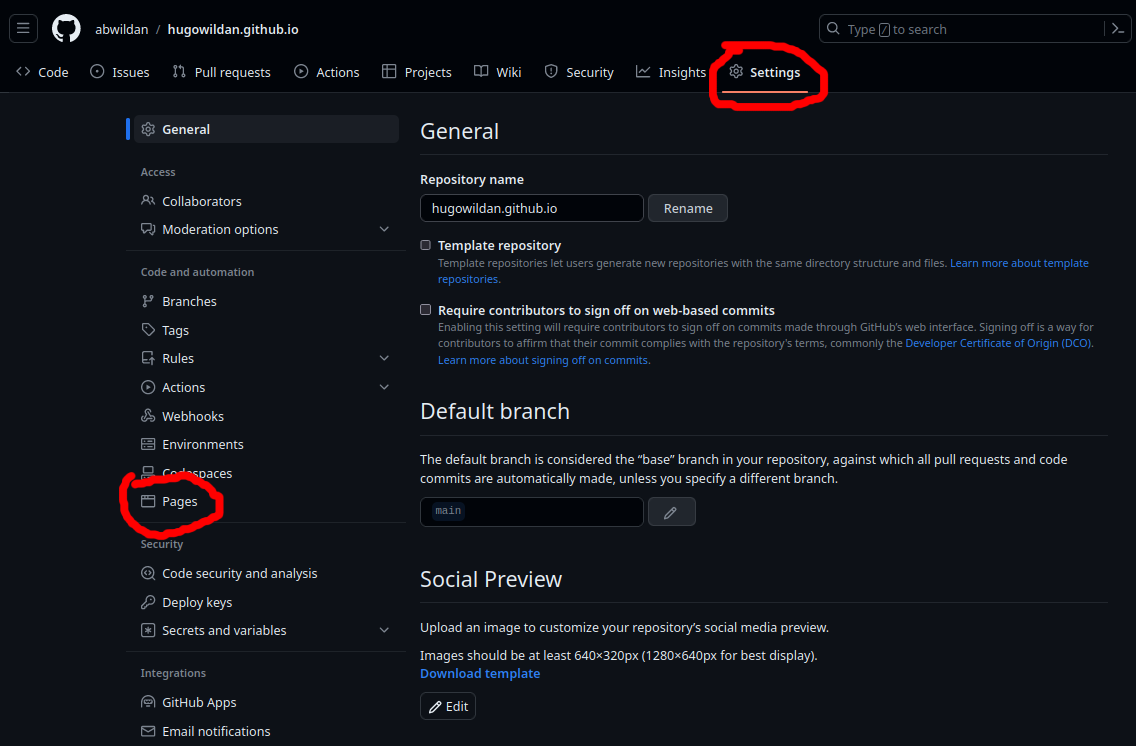
Langkah 4:
Ganti “Source” di bagian “Build and deployment” ke “Github Action”.
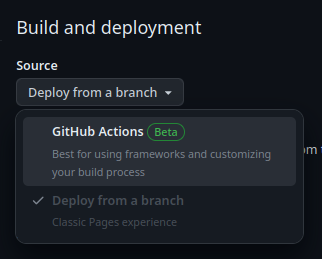
Langkah 5:
Buat file kosong baru di lokal repositori kita.
mkdir -p .github/workflows
touch .github/workflows/hugo.yaml
Langkah 6:
Copy-paste kode YAML berikut ke file hugo.yaml yang sudah dibuat sebelumnya. Kita dapat menyesuaikan nama branch dan versi Hugo-nya.
# Sample workflow for building and deploying a Hugo site to GitHub Pages
name: Deploy Hugo site to Pages
on:
# Runs on pushes targeting the default branch
push:
branches:
- main
# Allows you to run this workflow manually from the Actions tab
workflow_dispatch:
# Sets permissions of the GITHUB_TOKEN to allow deployment to GitHub Pages
permissions:
contents: read
pages: write
id-token: write
# Allow only one concurrent deployment, skipping runs queued between the run in-progress and latest queued.
# However, do NOT cancel in-progress runs as we want to allow these production deployments to complete.
concurrency:
group: "pages"
cancel-in-progress: false
# Default to bash
defaults:
run:
shell: bash
jobs:
# Build job
build:
runs-on: ubuntu-latest
env:
HUGO_VERSION: 0.115.4
steps:
- name: Install Hugo CLI
run: |
wget -O ${{ runner.temp }}/hugo.deb https://github.com/gohugoio/hugo/releases/download/v${HUGO_VERSION}/hugo_extended_${HUGO_VERSION}_linux-amd64.deb \
&& sudo dpkg -i ${{ runner.temp }}/hugo.deb
- name: Install Dart Sass
run: sudo snap install dart-sass
- name: Checkout
uses: actions/checkout@v3
with:
submodules: recursive
fetch-depth: 0
- name: Setup Pages
id: pages
uses: actions/configure-pages@v3
- name: Install Node.js dependencies
run: "[[ -f package-lock.json || -f npm-shrinkwrap.json ]] && npm ci || true"
- name: Build with Hugo
env:
# For maximum backward compatibility with Hugo modules
HUGO_ENVIRONMENT: production
HUGO_ENV: production
run: |
hugo \
--gc \
--minify \
--baseURL "${{ steps.pages.outputs.base_url }}/"
- name: Upload artifact
uses: actions/upload-pages-artifact@v1
with:
path: ./public
# Deployment job
deploy:
environment:
name: github-pages
url: ${{ steps.deployment.outputs.page_url }}
runs-on: ubuntu-latest
needs: build
steps:
- name: Deploy to GitHub Pages
id: deployment
uses: actions/deploy-pages@v2
Langkah 7:
Commit perubahan barusan ke repo lokal dan jangan lupa juga push ke Github.
git status
git add .
git commit -m "menambahkan file .github/workflows/hugo.yaml"
git push
Langkah 8:
Di tab “Actions”, kita akan melihat seperti ini:
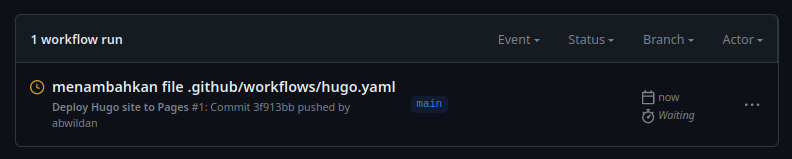
Langkah 9:
Kalau Github sudah selesai mem-build dan men-deploy website kita, warna indikator statusnya akan berubah menjadi hijau seperti ini:
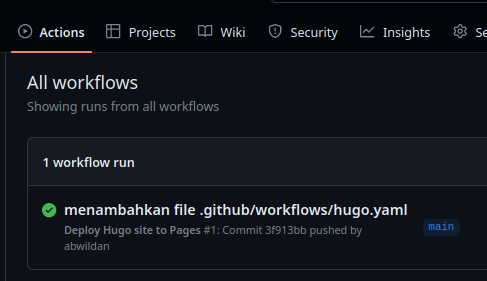
Langkah 10:
Kita dapat melihat live website Hugo kita sudah ter-hosting di Github di link “https://abwildan.github.io/hugowildan.github.io/"
. Artinya, siapapun sekarang bisa mengunjungi website kita!
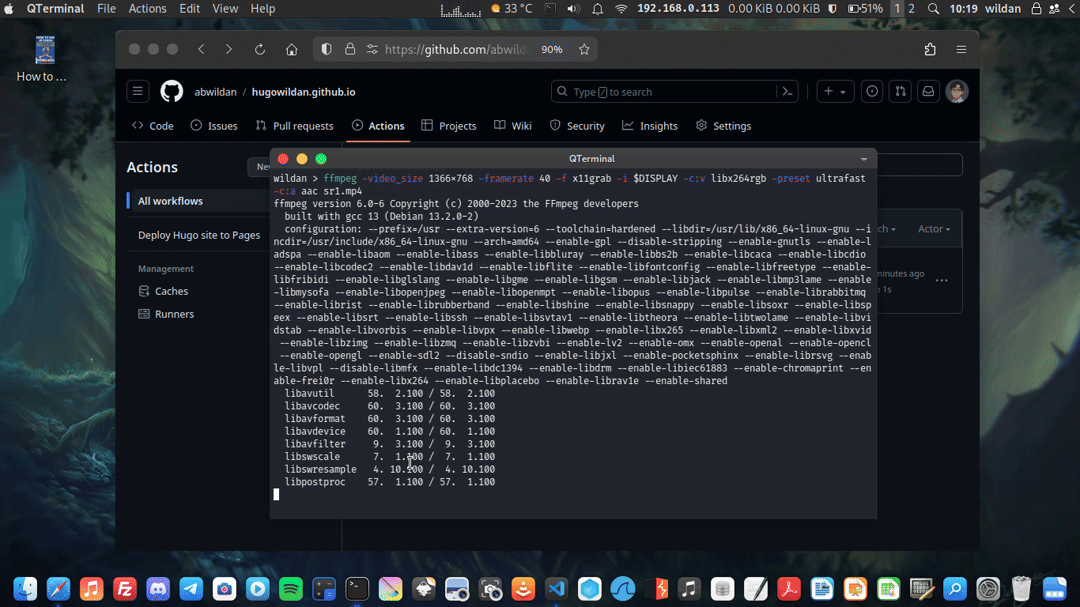
Selanjutnya, kapanpun kita mem-push perubahan dari repositori lokal, Github akan nge-rebuild website kita dan men-deploy perubahan-perubahannya.