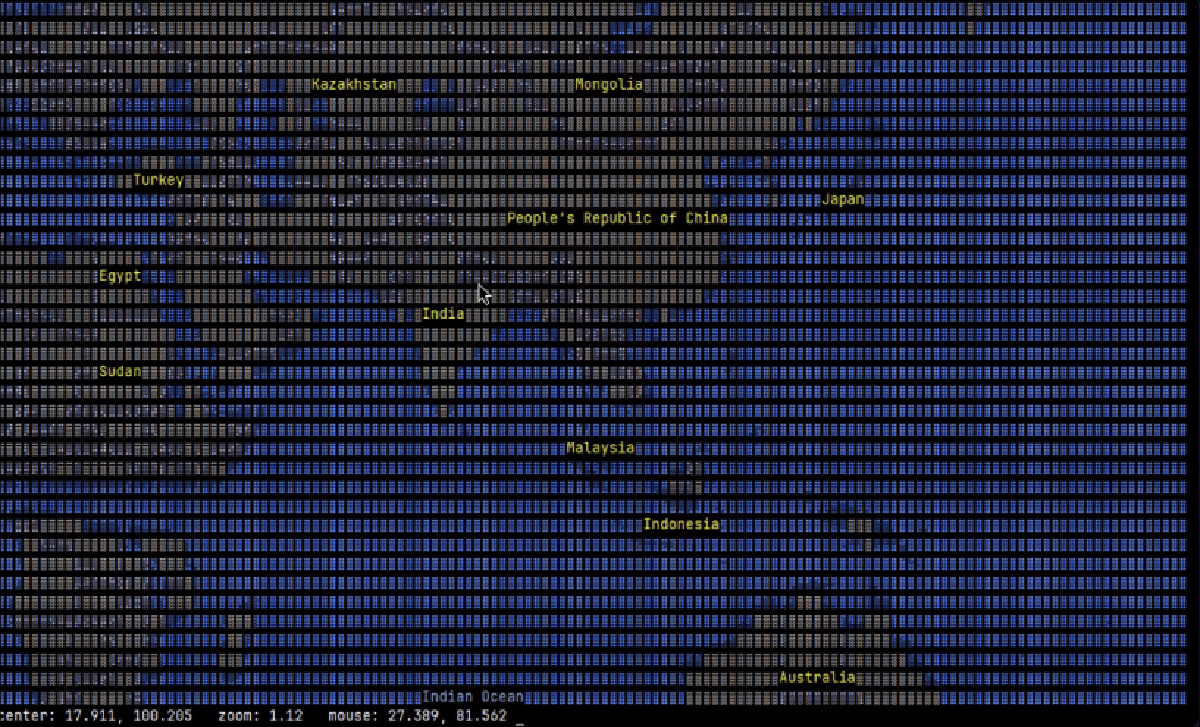Yoo, jumpa lagi!
Saya mau berbagi sejumlah tools terminal yang sayang jika dilewatkan, apalagi bagi kalian guys, linux nerds. Sebagian besar (atau mungkin semuanya) tools yang akan saya share di artikel ini murni for fun. Jadi, memang fungsinya hanya untuk show off kecantikan terminal. But, anyway, berikut adalah 9 terminal tools keren yang bisa kalian coba:
1. cava#
Cava adalah cross-platform audio visualizer.
Instalasi (Archlinux) via repositori komunitas (AUR - Arch User Repository):
yay -Sy cava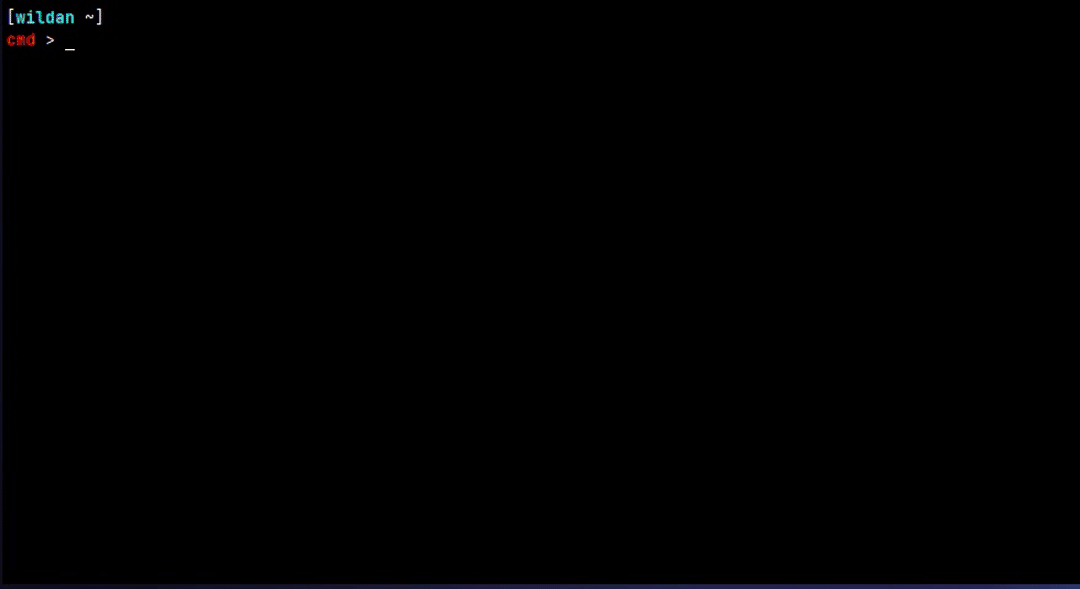
Untuk mengganti ukuran bar-nya, kita bisa menggunakan arrow key di keybord: arrow left untuk memperbesar dan arrow right untuk memperkecil.
Untuk mengganti warnanya, kita bisa menekan huruf f di keyboard.
Baca-baca help-nya di:
cava --help2. pipes#
Pipes adalah animated pipes terminal screensaver.
Instalasi (Archlinux) via repositori komunitas (AUR - Arch User Repository):
yay -Sy pipes.sh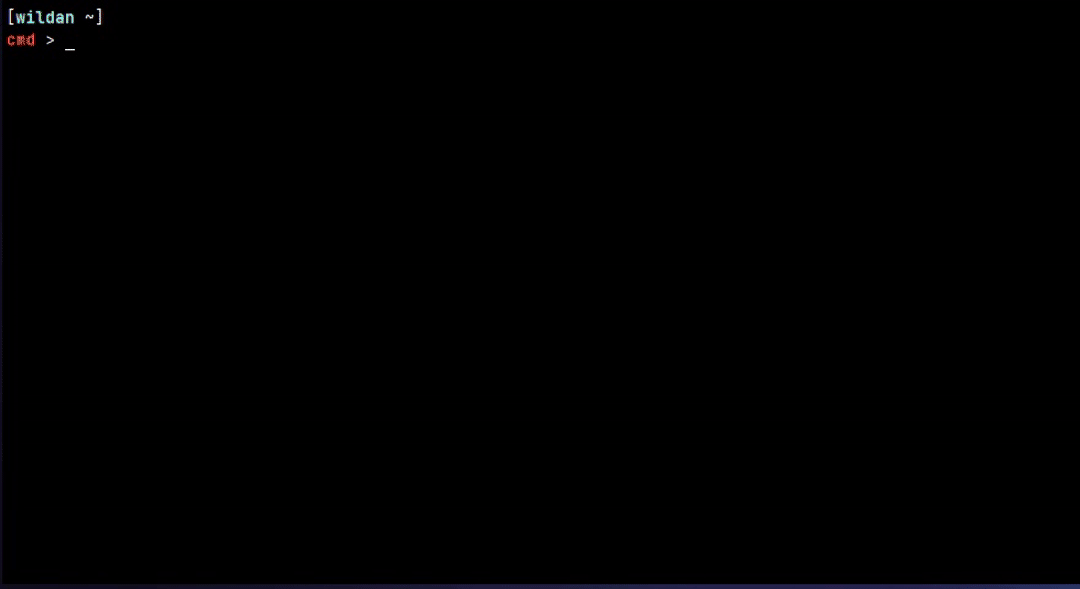
Baca-baca help-nya di:
pipes.sh --help3. cowsay#
Cowsay adalah a configurable talking cow.
Instalasinya (Archlinux) bisa merujuk ke repositori official:
sudo pacman -Sy cowsay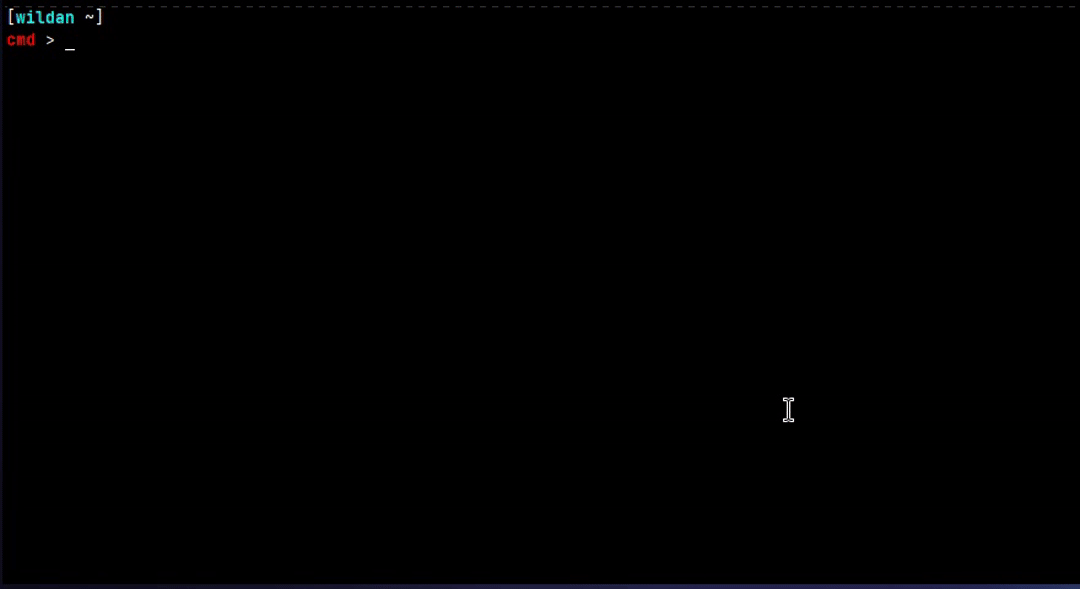
File config untuk menampilkan berbagai objeknya tersimpan di direktori /usr/share/cows/.
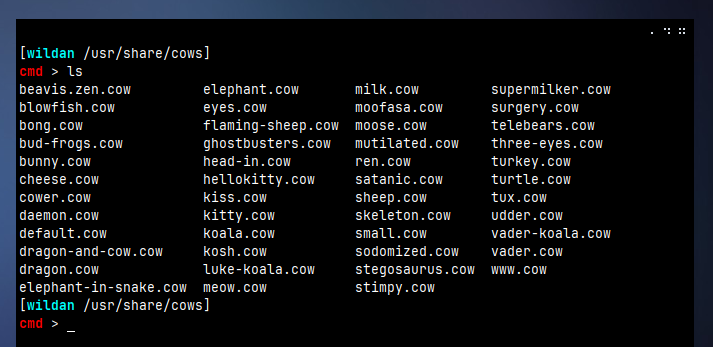
Baca-baca help-nya di:
cowsay --help4. cbonsay#
Cbonsai adalah a bonsai tree generator.
Instalasi (Archlinux) via repositori komunitas (AUR - Arch User Repository):
yay -Sy cbonsai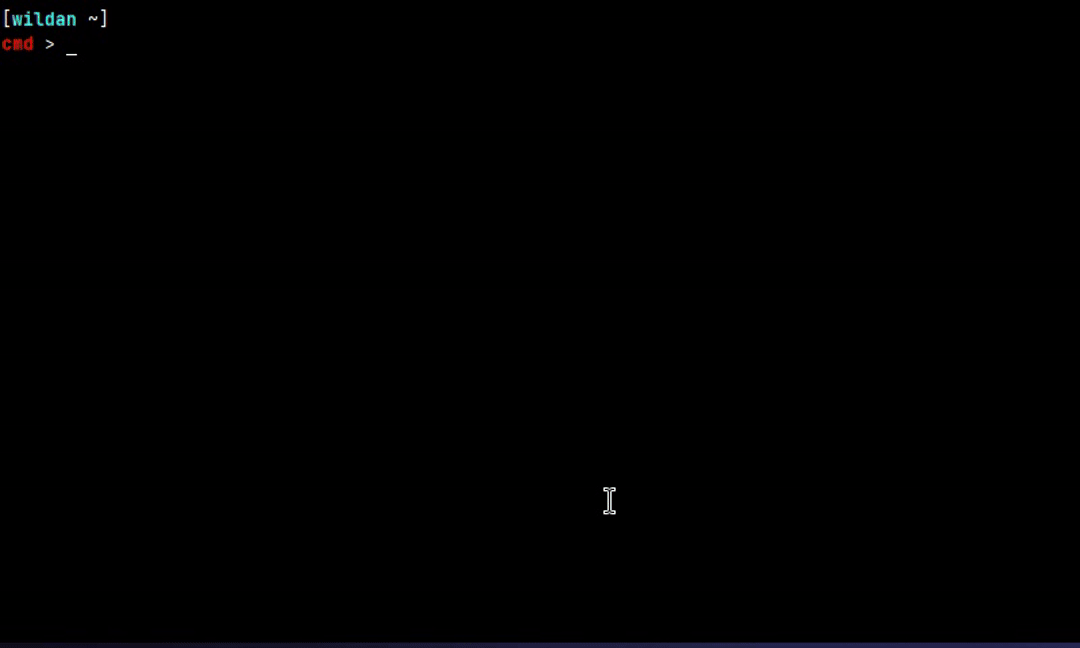
Baca-baca help-nya di:
cbonsai --help5. cmatrix#
Cmatrix adalah terminal based “The Matrix”-like implementation.
Instalasinya (Archlinux) bisa merujuk ke repositori official:
sudo pacman -Sy cmatrix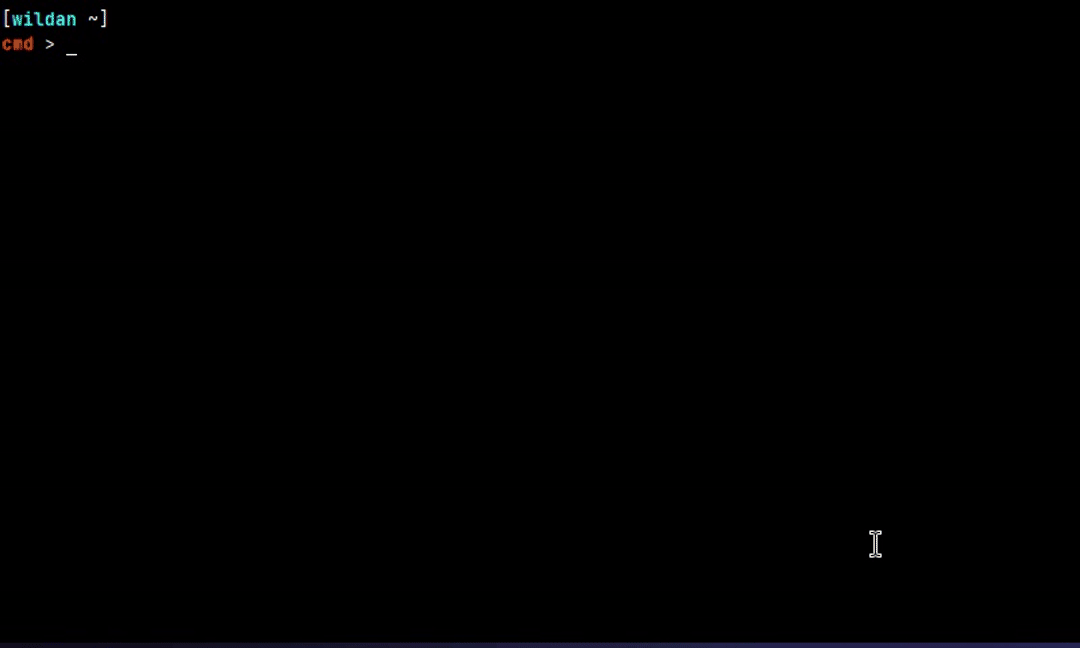
Baca-baca help-nya di:
cmatrix --help6. figlet#
Figlet? Claudia’s FIGlet tree.
Instalasinya (Archlinux) bisa merujuk ke repositori official:
sudo pacman -Sy figlet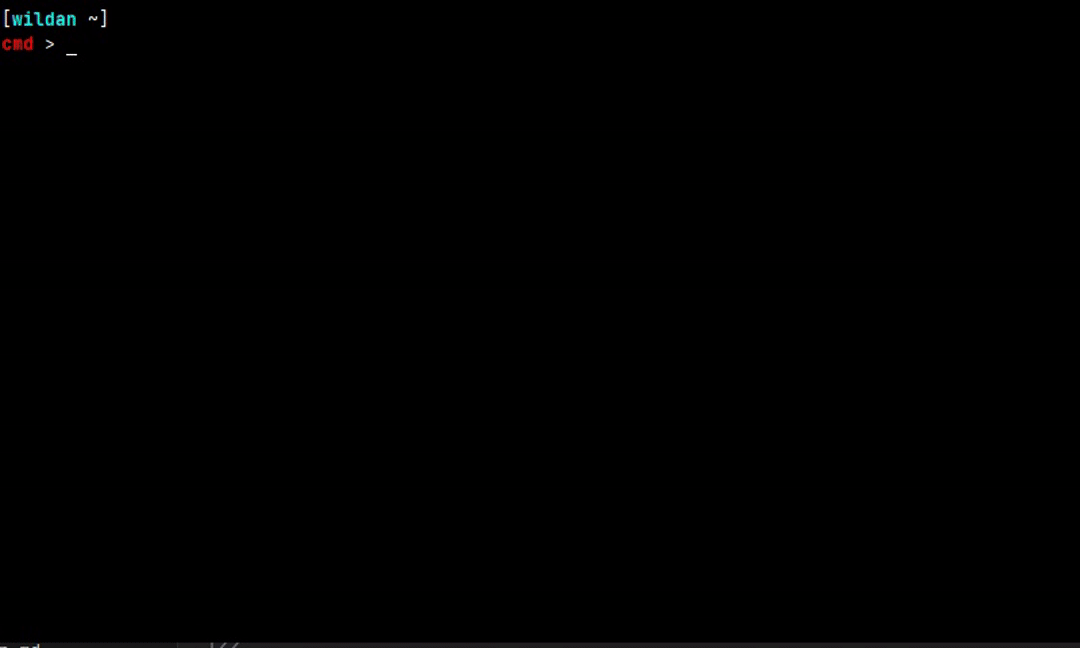
File font-nya tersimpan di direktori /usr/share/figlet/fonts: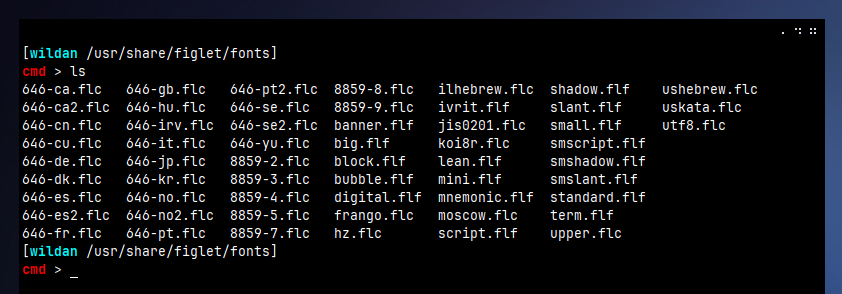
Baca-baca help-nya di:
figlet --help7. lolcat#
Lolcat: rainbow and unicorns!
Instalasinya (Archlinux) bisa merujuk ke repositori official:
sudo pacman -Sy lolcat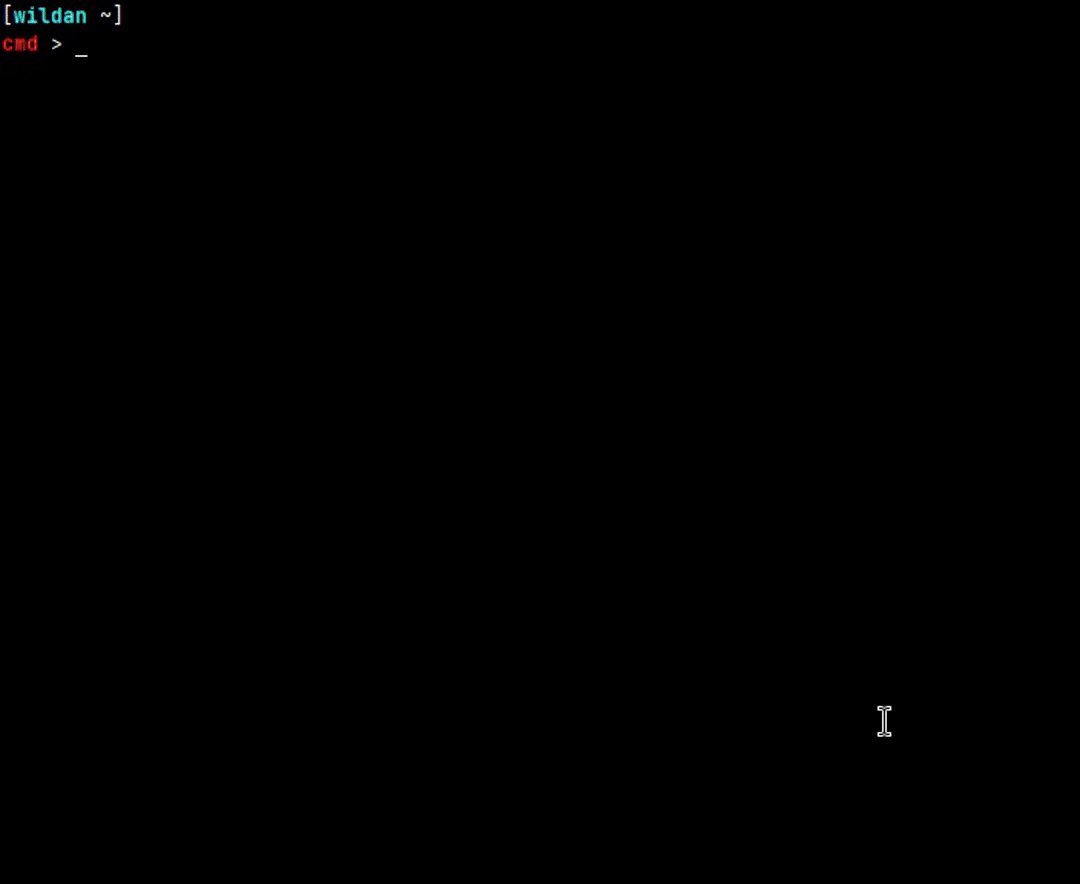
Baca-baca help-nya di:
lolcat --help8. asciiquarium#
Asciiquairum: Ascii aquarium in terminal!
Enjoy the mysteries of the sea from the safety of your own terminal!
Instalasinya (Archlinux) bisa merujuk ke repositori official:
sudo pacman -Sy asciiquarium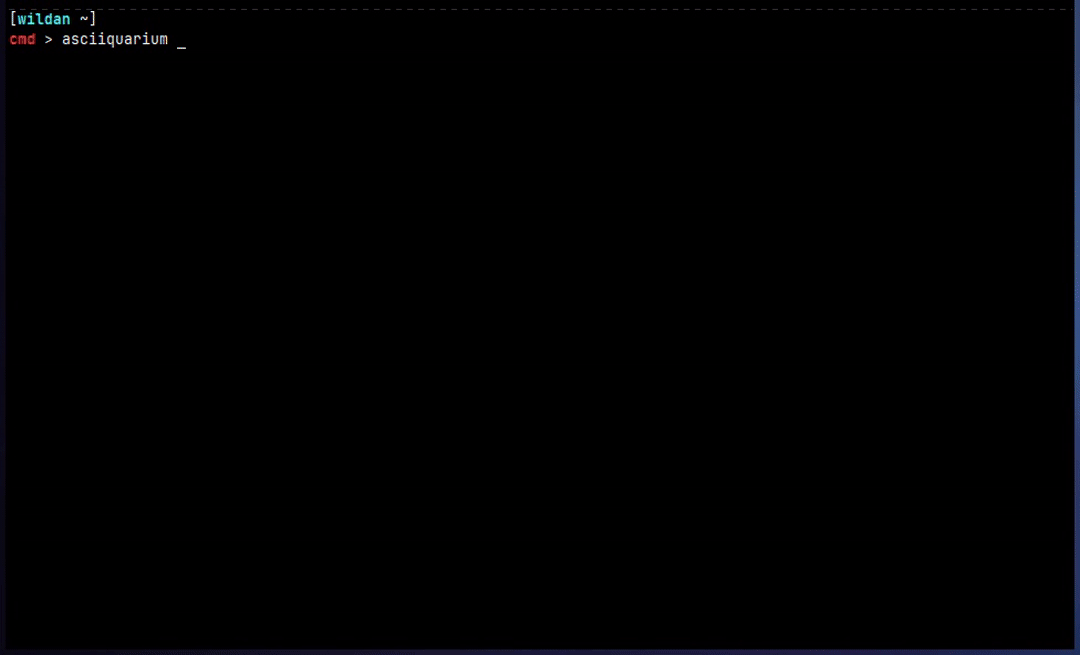
9. mapscii#
Mapscii adalah a Braille & ASCII world map renderer for your console.
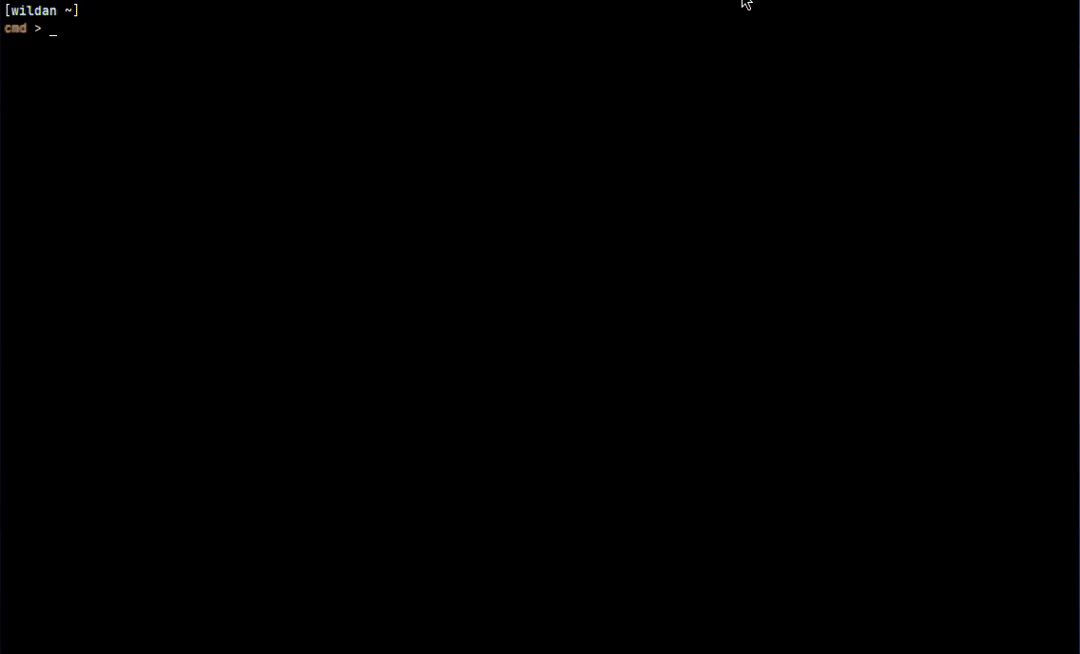
10. hollywood#
Hollywood adalah a technical melodrama.
Instalasi (Archlinux) via repositori komunitas (AUR - Arch User Repository):
yay -Sy hollywood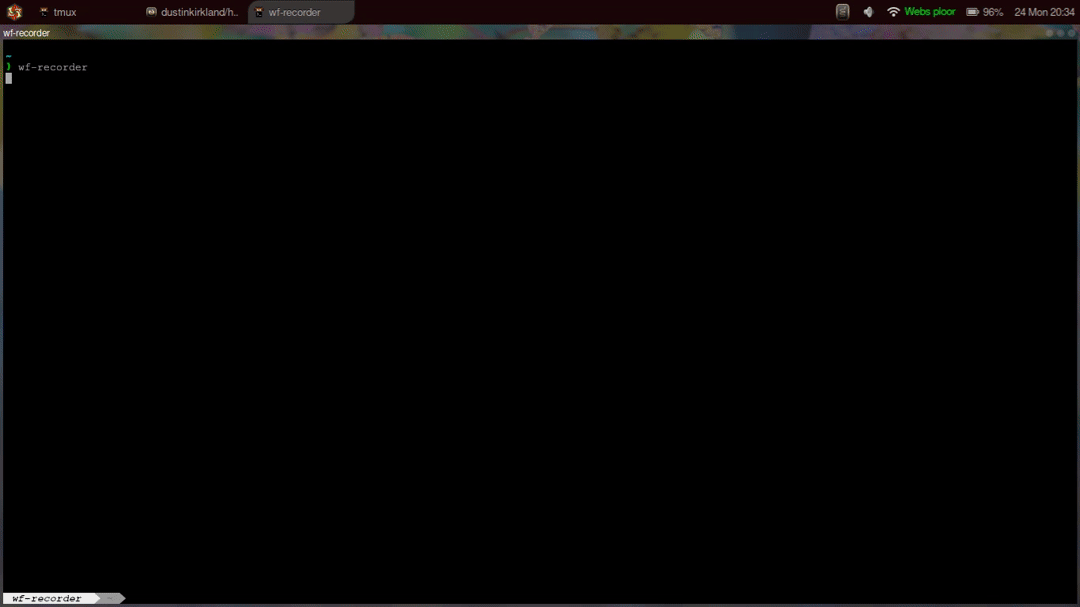
hollywood sangat memakan resource (terutama CPU) jika dijalankan. Jadi, jika komputer kalian memiliki resource yang terbatas, jangan jalankan program ini terlalu lama.10. freechess#
Kita dapat memainkan catur di CLI melalui layanan ftp dari FreeChess.
Karena ini adalah layanan telnet, maka kita tidak perlu melakukan instalasi apapun, karena biasanya paket telnet sendiri di linux sudah terpasang secara default.
Untuk mengaksesnya, gunakan perintah berikut di terminal:
telnet freechess.orgatau
nc -vv freechess.org 23Untuk perintah-perintah yang dapat digunakan, misalnya bagaimana memulai game dan sebagainya silakan dibaca-baca sendiri di servernya. Oiya, satu lagi, karena di sini kita bermain catur via CLI, jadi, kita akan menuliskan notasi untuk menggerakkan buah-buah catur alih-alih menggesernya dengan mouse atau kursor. Sungguh menarik, bukan? Wkwkwk
Artikel ini akan saya perbarui jika ada tools baru yang belum sempat ditulis.